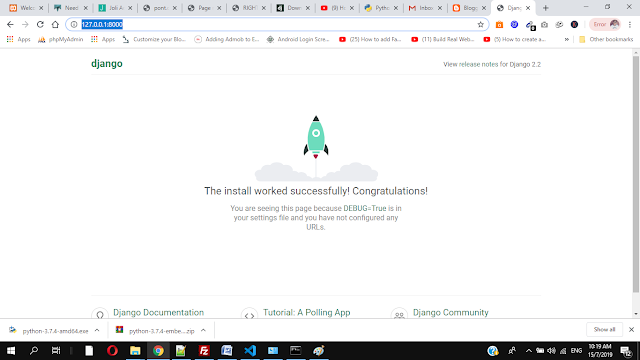How to install python django on windows
How to install python django on windows
Django is a high-level Python Web framework that encourages rapid development and clean, pragmatic design. Built by experienced developers, it takes care of much of the hassle of Web development, so you can focus on writing your app without needing to reinvent the wheel. It’s free and open source.
For windows installation you need to skill some necessary tools in your windows power shell and python, you can easily install Django on Windows.
Install python
Download Python from Download Python
then
check the python version and check also pip --version
python --version
Install virtualenv and virtualenvwrapper
Open
cmd as administration permission
Install
this command
pip install virtualenvwrapper-win
workon myproject
pip install django
python
-m django –version ( this is for check the django version)
Now create One folder in any drive. Suppose I am going
to create one folder in C Drive . Folder Name is pythonproject
Go to the inside the folder form cmd
After run this
python manage.py runserver so website will run like this.